Plone 6 is the first CMS on the market that combines the power features, best-in-class security, and scalability of an enterprise CMS with a modern easy-to-use and powerful frontend that uses the latest state-of-the art web technologies.
Plone 6

This is Plone 6
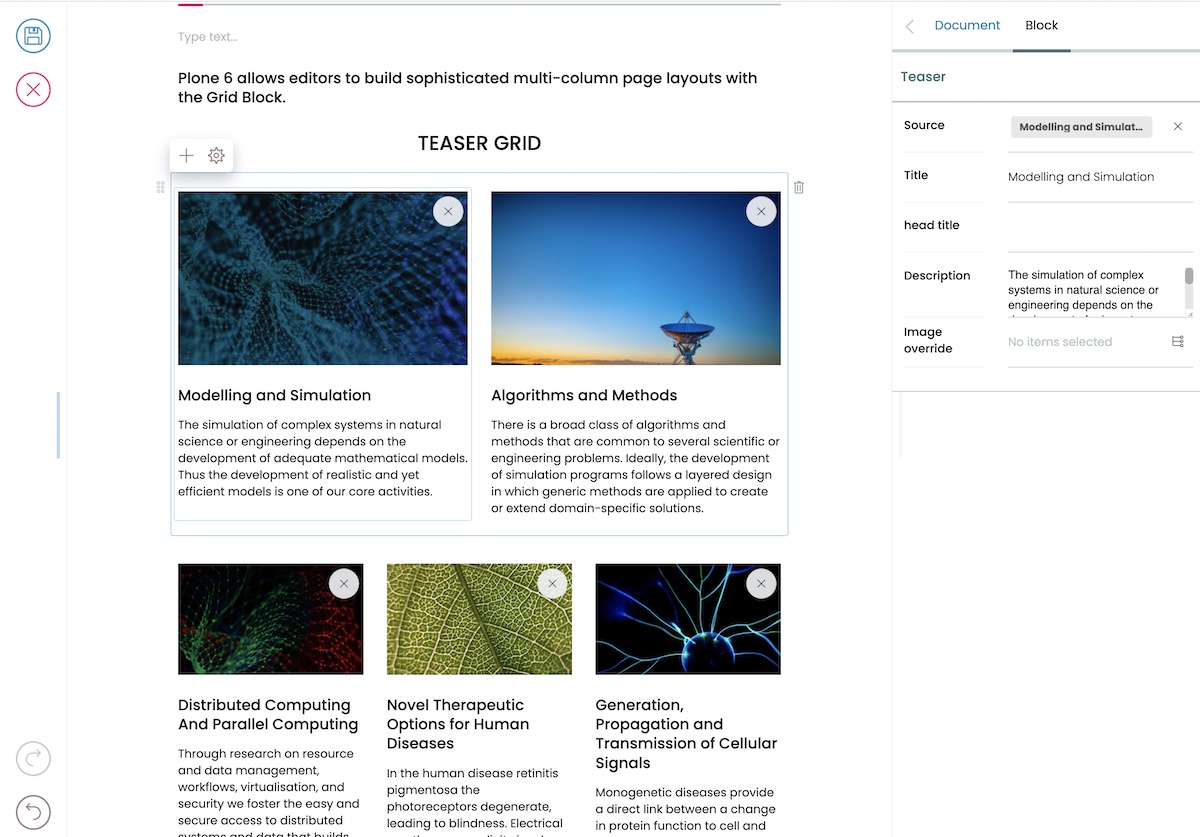
Easy to use and fast
The new Plone 6 frontend has been designed to make it easy to use for both power users and new users. Left side contains adding and editing, right side contains customization for every block. Rich text editing can be found on the middle section.
Plone 6 is also super fast, making editing a breeze. Try it yourself to believe it!
Adaptive Layout and Modern Blocks System
Play with blocks, build anything
Plone 6 is built from the ground up for modern web layouts that adapt to each device. At the same time, those blocks are easy to use and to create by editors and do not require any in-depth knowledge about web technologies like HTML or CSS. Plone comes with a bunch of powerful blocks and there are plenty more to install. Text, image, video, maps, form, search - you name it.
Adding a new page with blocks in Plone 6
Powerful Page Layout
Lay out your content the way you want
Plone comes with a modern page building system that allows the creation of beautiful landing pages and complex composite pages. The new blocks system is super flexible and powerful and allows editors to split individual blocks into multi-column content blocks that automatically adapt to all devices. No need for in-depth knowledge of how the web works or how the page will look on thousands of different devices.
Changing the block layout using Plone 6
No Code Content Types
Power for users
Plone 6 allows the creation of new content types through the web. Say you want to create a new section for press releases. Go to the Content Types control panel and create a new Content Type “Press Release” with a few mouse clicks, add powerful new features like forms or comments section. Then go to the page template editor and define a template for how the press release will look like. Done.
Creating and editing a new content type
Flexible Form Builder
Unleash the power of digital forms
Plone 6 comes with a powerful form builder that allows editors to create new forms in no time. Editors can create a new form via drag and drop and define actions such as sending the form data via email or storing them as CSV data for later use.
Building a contact form in Plone 6
Faceted Search Made Easy
Search to find your content
Plone 6 comes with a faceted search block that allows editors to easily create sophisticated seach elements. With a few clicks you can create a search page that can filter results based on various facets.
Creating a faceted search with few clicks
Rich Add-ons Ecosystem
Plone 6 has a rich ecosystem of more than 100 add-on products. An active and enthusiastic community of developers and companies are developing new add-ons every day.
- Frontend add-ons https://github.com/collective/awesome-volto
- Backend add-ons https://github.com/collective/awesome-plone
Ready for Production Use
Under the hood, Plone 6 is a battle-tested Plone 5.2 plus the new Volto frontend framework. Volto has been actively developed since 2017. Volto already powers high-profile government websites in Germany and Italy as well as multiple University websites worldwide, Intranets of some of the largest research institutions in the world, and European Union websites.
Check out Plone 6 use cases.
Ready to start? Install Plone 6.