Plone 6.1 is here! And it is a significant release that includes great new features and improvements based on user feedback. The user experience is more robust and streamlined, and the content management is now even more intuitive, efficient, and flexible. Plone 6.1 makes things smoother for everybody, from developer, content editor to site administrator - everyone's workflow is just better!
A big thank you to everyone involved in this big release. The legendary developers who put in many many volunteer hours, the generous sponsors who's donations made the sprints possible and took care of any financial constraints, and the whole community of Plonistas who support in so many ways - Plone exists and grows because of you.
This page describes the new features and improvements of Plone 6.1 on a higher functional level for editors, administrators and decision makers. If you want to skip this and test Plone 6.1 right away, check our download page which links to the Technical Release Notes, and Installation instructions for several platforms.
So what's new?
Introducing Plone Distributions
Because Plone has always been so flexible, versatile and customizable, in the past this meant it required a certain level of technical expertise to build the wide range of websites, like informational, governmental and corporate portals and intranets, on the powerful Plone foundation for specific use cases. It also made evaluating Plone for your possible use case challenging: a base install of Plone had only the most basic required functionality activated. And if you installed and activated add-ons, example content to show the new functionality was still missing.
But with Plone 6.1, that is in the past. There are now a set of pre-configured setups for different industries and applications and we're calling them Plone Distributions. They are developer and maintainer friendly, and are essentially a set of "base Plone, base configuration, add-ons and optional demo content" in a small amount of code that allow us to simplify the process. It is now so much easier for organizations to get started with Plone while still retaining the flexibility to customize and expand as needed.
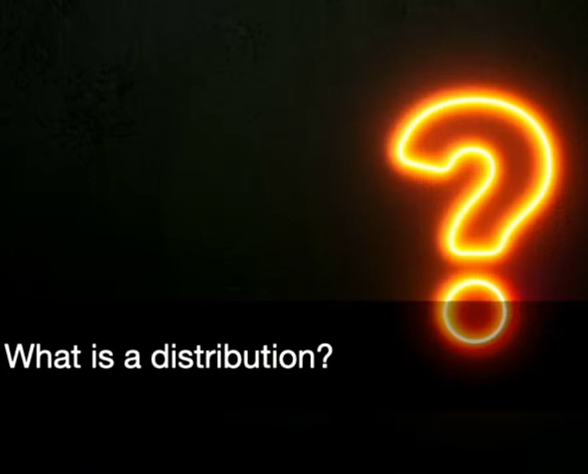
Enhanced Layout Options: Grid and Teaser Blocks
In previous Plone versions, we needed third-party add-ons if we wanted multi-column layouts. Plone 6.1 integrates Grid and Teaser Blocks directly into the core - no add-ons or extra technical knowledge needed. These new blocks allow editors to design sophisticated, responsive layouts and visually appealing pages without having to ask a developer for help.
Dynamic Teasers: Keeping Content Up to Date Automatically
Editors no longer have to remember to manually update teaser blocks when linked content (inevitably) changes. Teaser blocks now update automatically when the original content is modified as they are dynamic by default. This single source of truth concept saves time and makes sure the user always sees the most current information.
New Link Integrity View: Preventing Broken Links
Want to check where a certain piece of content shows up on a site before you make any changes? In the past, editors would hit delete to get to that information. This risky workaround has now been replaced with the much more elegant Link Integrity View, allowing editors to see where content is linked before making changes without having to initiate the deletion process. Result: a more stable site.
It's a New Order - Simplified Block Ordering with Drag & Drop
Look out for the new "Order" tab in the right hand side editor sidebar. Editors can now easily drag-and-drop to reorder blocks, no matter how large, complex or deeply nested. Like moving furniture around until the room looks and feels just right, but without any heavy lifting. Editors can fine-tune layouts with minimal effort and even allows teaser blocks to be dragged and dropped between grid blocks.
Image Browsing - now with Preview
In the past, editors had to remember the name of the image file to find it when searching for it. Now, there's an option to switch from the current structured folder view to the new tile-based preview mode so they can see the image preview in the object browser. So much easier to identify and choose the image that you need!
Additional Improvements in Plone 6.1
But wait there's more. Plone 6.1 also comes packed with several other enhancements, including:
Anchor Links for Headlines (PLIP #4298): Navigating long articles and documentation pages is now more user-friendly. Plone 6.1 automatically generates anchor links for headlines, making it simple to link directly to specific content sections.
Block Indexing in ZCatalog (PLIP #4778): Allows tracking where blocks are used for better site analytics.
Optimized Image Loading (PLIP #1428): New image components with
srcsetsupport improves performance, especially on mobile devices.New Relations Control Panel (PLIP #3383): Enables easier management of content relations, including batch editing and fixing broken links.
TypeScript Support (PLIP #4689): The Plone frontend officially supports TypeScript in its core, making development more robust.
Upgrade to React 18 (PLIP #5641): Keeps Plone up to date with the latest front-end technologies.
Slots System (PLIP #5775): Allows add-ons to insert custom components into predefined page locations.
Streamlined Core (PLIP #3956, PLIP #3958): Refactored backend core components reduce dependencies for a leaner, more efficient system.
Modernized Development Toolchain (PLIP #3670): Adopts the latest best practices from the Python ecosystem for improved maintainability.
Download Plone 6.1
Thank you everyone who has worked on the latest edition of Plone!
